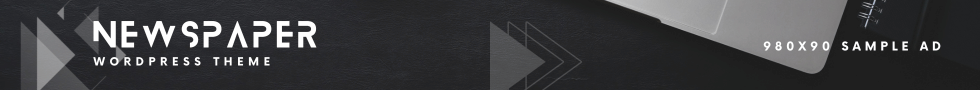Advanced Google Tag Manager features include Enhanced E-commerce tracking for detailed customer interaction insights and Custom Tag Templates for secure, structured, and simplified tracking operations. Additionally, Data Layer Manipulation in GA4 allows for sophisticated tracking and analytics, incorporating advanced configurations and AI integration.
1. Introduction to Advanced Google Tag Manager Features
Google Tag Manager (GTM) is a powerful tool from Google that lets you manage and deploy marketing tags on your website without needing to change the code. Here’s a quick breakdown of what GTM can do:
- Tag Management: Easily update and manage various tags for Google Analytics, Google Ads, and other platforms all from one place.
- Ease of Use: Install a single container code snippet and manage everything from the GTM interface, reducing the need for developer involvement.
- Components: GTM consists of three main components: tags, triggers, and variables that work together to manage your tagging requirements efficiently.
Benefits of using GTM include:
- Streamlined Tracking: Simplifies the process of tracking user interactions on your website.
- Data Layer Control: Utilizes a central JavaScript object to safely pass and manage data across the site, enhancing your ability to track detailed actions like ecommerce transactions.
- Custom HTML Tags: Allows for the deployment of custom scripts directly through GTM, providing flexibility beyond pre-built templates.
Setting up GTM involves creating an account and installing it on your website. Understanding its components and leveraging features like the data layer and custom HTML tags will maximize its usefulness in your digital marketing efforts. Mastering GTM requires patience and practice, but it is a valuable asset for managing digital analytics more effectively.

2. Enhanced E-commerce Tracking
Enhanced E-commerce tracking through Google Tag Manager offers powerful insights into customer behavior on your website. By deploying this feature, businesses can monitor detailed interactions like product impressions, clicks, and purchases. This tool simplifies the implementation of tracking codes for eCommerce sites, enhancing the analysis of customer engagement and optimizing sales strategies.
Key features of Enhanced E-commerce tracking include:
- Product Impressions and Clicks: Track the number of times products are viewed and clicked.
- Product Detail Views: Gain insights into how many times details of a product are viewed.
- Additions and Removals from Cart: Monitor what items are added or removed from shopping carts.
- Checkout Processes: Analyze the steps customers take during the checkout process.
- Transactions and Refunds: Record completed sales and issued refunds.
Implementing Enhanced E-commerce is recommended through the Data Layer, which allows for a more detailed and structured data collection process. If your website isn’t compatible with a data layer, a Custom JavaScript Macro can be used instead.
For businesses using WooCommerce, Google Tag Manager not only facilitates easier management of Google Analytics Enhanced E-commerce tracking but also supports other tags like Facebook Pixel and Google Ads conversion tracking. This integration provides a comprehensive view of your digital marketing performance and website speed enhancements.
Google Tag Manager also benefits mobile apps by integrating with the Firebase SDK. This setup enables the tracking of in-app purchases and user interactions, mirroring the capabilities available on web platforms.
3. Custom Tag Templates
Google Tag Manager (GTM) now includes custom templates, enhancing security and simplifying tracking operations. Users can choose from three main template types: Featured, Custom, and More. Featured templates are for Google’s own tools like Analytics and Ads. Custom templates fill the gap when no existing templates match the user’s needs, allowing for custom marketing pixels. More templates include tags from vetted third-party vendors.
Custom templates help users structure their code inputs more effectively than the traditional Custom HTML tags. This method is not only safer but also user-friendly. Users must have a basic understanding of JavaScript to create their own custom templates. These can be downloaded in .tpl format from the GTM library, tested on a website, and then saved for use.
The Template Editor in GTM is a crucial tool. It allows users to create, preview, and test their templates. When setting up a tag template, you must define the tag’s name, description, and icon. Additionally, you can add and edit fields using the Template Editor’s Fields tab. This setup process ensures that the custom template is ready for implementation.
Custom variable templates differ slightly from tag templates. They are designed to return a value and are used differently within the Tag Manager UI. Both types of templates can be shared within an organization by exporting and importing them into other GTM containers. This feature supports collaboration and standardizes tag management across different teams and projects.

4. Data Layer Manipulation for Advanced Tracking
Manipulating the data layer in Google Analytics 4 (GA4) is a powerful strategy for sophisticated tracking and detailed analytics. Here’s how it enhances your business insights:
- Semantic Data Layers: These layers organize data to make it compatible with analytics platforms, improving data quality and consistency. This setup supports advanced analytics by providing a structured framework that is vital for tag management.
- GA4 Data Layer Implementation: This involves setting up a framework that captures and organizes data in real-time. It bridges the gap between website activities and analytical insights, ensuring accurate data capture and storage.
- Advanced Tracking Techniques: With the GA4 Data Layer, data analysts can implement advanced configurations to capture a broader spectrum of user interactions. This opens up sophisticated analysis and optimization strategies.
- Data Validation and Security: Implementing rigorous data validation processes and adhering to strict security measures are key to maintaining data integrity and privacy.
- Innovation in Analytics: The GA4 Data Layer supports new tracking techniques and the integration of AI and Machine Learning features. It also expands advanced reporting capabilities, transforming raw data into actionable insights.
For more detailed insights and assistance with your analytics strategy, explore DataLemon’s services like Google Analytics Audit and Tag Manager Audit.

FAQ
What is Google Tag Manager and what are its main components?
Google Tag Manager (GTM) is a tool that allows you to manage and deploy marketing tags on your website without needing to modify the code. Its main components are tags, triggers, and variables, which work together to manage your tagging needs efficiently.
What are the benefits of using Google Tag Javascript Manager?
Using GTM offers several benefits including streamlined tracking of user interactions, central data layer control for enhanced data management, and the ability to deploy custom HTML tags directly, providing flexibility beyond pre-built templates.
How does Enhanced E-commerce tracking work in GTM?
Enhanced E-commerce tracking in GTM provides detailed insights into customer interactions such as product impressions, clicks, views, cart additions/removals, checkout processes, transactions, and refunds. It is best implemented using the Data Layer for more structured and detailed data collection.
Can Google Tag Manager be used for mobile apps?
Yes, Google Tag Manager can be integrated with the Firebase SDK to track in-app purchases and user interactions in mobile apps, offering similar capabilities to those available on web platforms.
What are custom tag templates in GTMC?
Custom tag templates in GTM enhance security and simplify tracking operations. They allow users to create tags that don’t fit existing templates, and include options for using tags from vetted third-party vendors. Custom templates require basic JavaScript knowledge and can be created, previewed, and tested using the Template Editor.
How does the GA4 data layer enhance tracking and analytics?
The GA4 data layer organizes data semantically to improve quality and consistency, supports detailed analytics through advanced tracking techniques, ensures data validation and security, and facilitates innovations like AI integration for more sophisticated analytical insights.