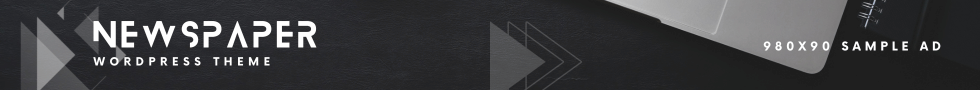Enhanced Measurement in Google Analytics allows for automatic tracking of key user interactions, such as clicks and scroll depth, without the need for complex coding. This feature improves data collection, providing deeper insights into user behavior and enabling better decision-making.
Unlocking Enhanced Measurement in Google Analytics
In the evolving landscape of user experience, Google Analytics has introduced Enhanced Measurement to streamline the tracking of user interactions. This feature enables businesses to automatically collect valuable data, improving decision-making without complex coding. Learning how to enable and manage these events can significantly boost analytics efforts.
- Automatic Event Tracking: Enhanced Measurement allows for tracking interactions such as page views, video engagement, scroll depth, outbound clicks, and site search without modifying the code on your website.
- User-Friendly Setup: Activating Enhanced Measurement is straightforward. It can be turned on in the Admin section under Data Streams. Simply toggle the switch for the desired events.
- Event Customization: Although many events are tracked automatically, users can refine which events to track based on business objectives, ensuring only relevant interactions are captured.
- Improved Insights: Leveraging Enhanced Measurement grants deeper insights into user behavior. For instance, understanding scroll depth helps assess user engagement with content, informing future content strategies.
- Integration with Other Google Tools: Enhanced Measurement works seamlessly with various Google products, such as Google Tag Manager and Google BigQuery. This fosters a unified approach to data analysis.
- Real-time Reporting: With Enhanced Measurement, real-time data collection supports rapid responses to user actions, allowing businesses to adapt strategies swiftly.
- Data Privacy Considerations: Enhanced Measurement prioritizes user privacy compliance with regulations, ensuring a balance between insights and user trust.
Understanding and implementing Enhanced Measurement in Google Analytics transforms how organizations track and analyze user interactions. This powerful tool empowers businesses to make data-driven decisions efficiently, enhancing their overall digital strategy.
![]()
Tracking User Engagement with Key Events
Understanding user engagement is vital for optimizing website performance. By tracking key events, you gain insights that reveal how visitors interact with your content. Consider these essential events to monitor:
- Page Views: A fundamental measure indicating how often a page on your site is viewed. Tracking page views helps identify popular content and pages needing improvement.
- Scroll Depth: This metric shows how far users scroll down a page. Knowing where users drop off can guide adjustments to keep them engaged.
- Outbound Clicks: Monitoring clicks on external links helps assess interest in resources outside your site. This information informs partnerships and content strategies.
- Video Engagement: If videos are used, tracking plays, pauses, and completions provides insights into viewer interest and content effectiveness.
- Downloads: Observing file downloads indicates which resources or documents resonate with your audience. This can inform future content planning.
- Form Submissions: Understanding how many users complete forms can highlight the effectiveness of calls to action and the clarity of forms.
- Time on Page: This metric reveals how long users spend on particular pages, indicating content relevance and engagement levels.
Incorporating these key events into your Analytics tracking enables a deeper understanding of user interaction. Analyzing this data can lead to strategic decisions aimed at enhancing user experience and boosting conversion rates.
Utilizing GA4 for Custom Reporting
Google Analytics 4 (GA4) enhances reporting capabilities. Here’s how it transforms custom reporting to align with marketing goals:
- Flexible Custom Reports: GA4 permits users to create reports reflecting specific objectives. Businesses can customize metrics and dimensions aligned with their strategies.
- User-Friendly Interface: The updated interface simplifies navigation through various reporting options. Users can access their data easily, making the reporting process intuitive.
- Event-Based Model: GA4 employs an event-driven data model, tracking every interaction as an event, providing a nuanced view of user behavior.
- Enhanced Visualization Tools: With GA4, users can create clear data visualizations. Whether using bar charts, line graphs, or pie charts, these tools effectively communicate the story behind the data.
- Real-Time Reports: GA4 delivers real-time insights, enabling businesses to monitor activity as it occurs. This feature is essential for making timely decisions based on user engagement.
- Integration with Looker Studio: Connect GA4 data to Looker Studio for advanced visualizations. This integration facilitates meaningful data presentation, simplifying insights sharing with stakeholders.
- Audience Insights: Custom reports can include audience data, enabling marketers to segment users and tailor campaigns effectively.
- Predictive Metrics: Leverage predictive capabilities to forecast user behavior and potential conversions. GA4’s machine learning identifies trends, helping users anticipate outcomes.
Employing GA4 for custom reporting enhances data accessibility while empowering businesses to make informed decisions driving marketing success.
![]()
Leveraging Predictive Analytics in GA4
With Google Analytics 4 (GA4), predictive analytics reshape how businesses understand user behavior. These advanced features enable marketers to forecast future actions, guiding informed decisions.
- User Behavior Forecasting: GA4 offers predictive metrics estimating conversions, churn rates, and revenue. These forecasts help identify segments most likely to engage with content or make purchases.
- Conversion Probability: Users can access data indicating the likelihood of specific conversions. This allows marketers to tailor strategies for high-potential customer segments.
- Churn Probability: Understanding disengagement likelihood aids retention strategies. GA4 insights on user churn enable targeted re-engagement efforts.
- Personalized Marketing Efforts: Analyzing predictive metrics allows businesses to focus campaigns on users predicted to convert, enhancing efficiency and ROI.
- Integration with Machine Learning: GA4 utilizes machine learning to process vast data volumes, identifying trends and patterns that may be challenging to detect, providing a sophisticated edge.
Utilizing predictive analytics in GA4 transforms marketing strategies. With accurate forecasts, companies enhance their ability to reach the right audience at the right time, driving more effective campaigns and improving engagement.
![]()
Integrating Google Analytics with BigQuery
Linking Google Analytics 4 (GA4) with BigQuery unlocks advantages for thorough data analysis. This integration allows businesses to gain deeper insights into user behavior and trends. Here’s what organizations can expect from this powerful combination:
- Enhanced Data Analysis: BigQuery enables users to run complex queries against massive datasets quickly. This capability provides granular insights into user interactions on websites and apps.
- Custom Queries: Organizations can create tailored SQL queries to extract data aligning with their objectives, leading to more relevant insights rather than generic reports.
- Historical Data Accessibility: Linking GA4 with BigQuery retains historical data beyond the GA4 interface, facilitating long-term trend analysis.
- Scalability: BigQuery scales efficiently, accommodating growing data needs without performance loss, allowing for thorough user data analysis.
- Machine Learning Capabilities: BigQuery integrates machine learning tools, enabling businesses to apply predictive analytics and foresight regarding user behavior.
- Data Visualization: Combining Google Analytics data with visualization tools can create impactful dashboards. Resources such as Tailor-Made Dashboard simplify presenting insights.
To maximize these benefits, businesses might consider professional services. The Google Analytics Audit assists organizations in assessing GA4 setups for optimization opportunities. Enhancements in tracking implementation can be explored through Tracking Implementation Plans or upgrades with Server Side Tracking.
Utilizing GA4 with BigQuery, companies maximize data resources, driving informed decisions for strategic growth. Investing in comprehensive analytics solutions brings refreshing insights and fosters a competitive advantage in understanding market dynamics.
![]()
FAQ
What is Enhanced Measurement in Google Analytics?
Enhanced Measurement is a feature in Google Analytics that automates tracking user interactions, such as page views, video engagement, scroll depth, outbound clicks, and site searches, without complex coding.
How can businesses enable Enhanced Measurement?
Businesses can enable Enhanced Measurement in the Admin section under Data Streams by toggling the switch for the desired events.
Can event tracking be customized in Google Analytics?
Yes, users can customize event tracking settings in Google Analytics to refine collected data based on specific business objectives, ensuring only relevant interactions are captured.
What kind of insights can Enhanced Measurement provide?
Enhanced Measurement allows businesses to gain deeper insights into user behavior, assessing engagement through metrics like scroll depth, informing future content strategies.
How does Enhanced Measurement work with other Google tools?
Enhanced Measurement integrates seamlessly with various Google products, such as Google Tag Manager and Google BigQuery, fostering a unified approach to data analysis.
What are the benefits of real-time reporting in Google Analytics?
Real-time reporting enables rapid data collection, allowing businesses to respond to user behavior quickly and adapt strategies effectively.
How is data privacy maintained with Enhanced Measurement?
Enhanced Measurement prioritizes user privacy, collecting data in compliance with regulations to balance insights and user trust.
What are some key events to track for user engagement?
Key events to monitor for user engagement include page views, scroll depth, outbound clicks, video engagement, downloads, form submissions, and time on page.
How does Google Analytics 4 (GA4) enhance custom reporting capabilities?
GA4 allows users to create flexible custom reports based on specific business objectives, offers an event-based data model, and provides enhanced visualization tools for clear data presentation.
What predictive analytics features are available in GA4?
GA4 includes predictive metrics estimating conversions, churn rates, and revenue, aiding marketers in anticipating user behavior and tailoring strategies accordingly.
How does integrating Google Analytics with BigQuery benefit businesses?
Linking GA4 with BigQuery enhances data analysis, enables custom queries for specific extraction, retains historical data for long-term analysis, and supports machine learning capabilities for predictive analytics.
What services can help optimize Google Analytics setups?
Professional services, such as Google Analytics Audits and Tracking Implementation Plans, assist businesses in assessing and optimizing their GA4 setup and tracking implementation for improved performance.