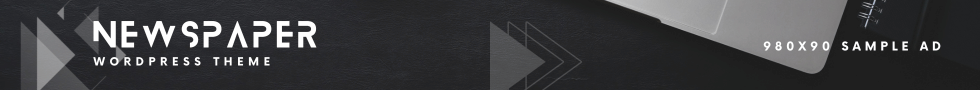Implement Google Tag Manager best practices by maintaining a clear structure, such as one account per company and distinct containers for each website, while adopting concise naming conventions and restricting access to essential personnel. Regularly use thorough testing, version control, and engage with ongoing learning through communities and courses to ensure accuracy and efficiency in your tags management.
1. Introduction to Google Tag Manager
Google Tag Manager (GTM) is a powerful tool designed to help businesses streamline their data analytics processes across various platforms. It simplifies the management of measurement codes and related code fragments, which are essential for making informed advertising decisions. Here’s a brief overview of its functionalities and benefits:
- Centralized Tag Management: GTM allows you to manage all your tags in one place, including Google Ads conversions, remarketing tags, and Google Analytics 4 events.
- Support for Multiple Tags: Not limited to Google products, GTM can handle a variety of other tags, enhancing its versatility.
- User-Friendly Interface: It is easy to use and quick to set up, making it accessible for businesses of all sizes.
- Real-Time Data Access: Provides immediate insights into digital media campaigns, helping to improve decision-making.
- Advanced Tools for Customer Insights: Offers tools that delve deeper into customer behavior and preferences.
- Collaboration Features: Facilitates teamwork with features like workspaces and granular access controls, especially beneficial in larger organizations.
- Efficiency and Reliability: Features like error checking and speedy tag loading ensure that data collection is both fast and reliable.

2. Setting Up Google Tag Manager Correctly
Setting up Google Tag Manager (GTM) properly is crucial for managing your website and mobile app tags efficiently. Here’s a step-by-step guide:
- Account and Container Setup: Start by creating a GTM account and container for your site or app. Each container holds all the tags for a specific project.
- Tag Configuration:
- For websites, add the Google tag to every page to track user interactions and site performance. Ensure it’s properly connected to Google Analytics and Google Ads.
- For mobile apps, especially for Android, integrate GTM by adding the Tag Manager library in your project. This allows for easy updates without full redeployment.
- Using Tags:
- Manage various tags, including Google Ads conversions and Google Analytics 4 events, from the GTM interface.
- Utilize Floodlight Counter and Sales tags for detailed conversion tracking.
- Verification and Troubleshooting:
- After setting up tags, verify that they are firing correctly using the tag coverage summary in GTM. Address any issues found to ensure accurate data collection.
- Publishing:
- Before going live, use GTM’s preview options to test tag functionality. This includes generating preview links and QR codes for mobile apps.
- Once satisfied, publish the container to make the tags active across your site or app.
Setting up GTM correctly helps streamline your data collection and enhances decision-making for ad spending and user engagement analytics.
3. Best Practices for Tag Implementation
Google Tag Manager (GTM) simplifies adding and managing code snippets on your site. With 75 direct tags and 630 from the Community Template Gallery, you can integrate various functionalities like Google Analytics for event tracking, Google Ads for conversion tracking, and more. Custom tags help with unique data needs not covered by GTM.
Here are some best practices for implementing tags effectively:
- Plan Your Implementation: Set clear business goals and prepare a detailed plan for tag implementation.
- Structure Your Account: Maintain one GTM account per company and one container per website for clarity.
- Naming Conventions: Adopt clear naming guidelines to ease management.
- Access Control: Limit GTM access to key personnel.
- Utilize Workspaces: Allow teams to work concurrently on different changes.
- Use Constants and Templates: Simplify configurations and avoid direct JavaScript edits.
- Server-Side Tagging: Enhance data control and accuracy by managing tags server-side.
- Consult Developers: Ensure custom scripts won’t disrupt your site.
- Leverage the Data Layer: Use it for passing custom data and activating triggers.
- Monitor Page Speed: Check the impact of tags on your site’s loading speed.
- Testing and Version Control: Always test changes and keep versions well documented for easier audits.
- Stay Updated: Engage with online communities and courses to stay informed.
By following these strategies, you can manage tags effectively, ensuring accurate data collection while minimizing impact on site performance.

4. Advanced Techniques and Regional Considerations
- Google Tag Manager (GTM) allows for advanced tracking techniques using User-Defined Variables, which can be set up in various types, including Navigation, HTTP Referrer, and URL. Each type serves a specific function, enhancing the customization of web analytics.
- To utilize variables, ensure the dataLayer variable is declared. Push the necessary data as an object and update GTM’s internal variables. Variables can be accessed in tags by wrapping the variable name in double curly brackets.
- Custom HTML tags and JavaScript variables offer flexibility but come with risks. GTM provides a safer alternative through custom templates, allowing the creation of unique tag and variable definitions. These can be managed within the Templates section of GTM.
- Regional considerations play a significant role in tag management strategies. Different regions may require distinct configurations, especially in data handling and privacy compliance. Tailoring your GTM setup to meet these regional requirements is vital for effective analytics.
- For businesses looking to enhance their analytics capabilities, exploring services such as a Google Analytics Audit or a Tag Manager Audit can provide deeper insights and optimization strategies.
- Custom templates not only streamline the creation of tags and variables but also ensure compliance with security standards. These templates can be shared within an organization or across GTM containers, promoting consistency and efficiency in tracking implementations.
- When configuring custom templates, it is crucial to specify Allowed URL Match Patterns to control where data can be sent, safeguarding against unauthorized data transmission. This feature underscores the importance of security in tag management.
- For businesses seeking comprehensive solutions, services like Server Side Tracking and Customer Data Platforms offered by DataLemon can significantly enhance data management and analysis capabilities.

FAQ
What is Google Tag Manager (GTM)?
Google Tag Manager (GTM) is a tool that helps businesses manage their data analytics efficiently across different platforms. It enables the management of tags necessary for gathering marketing insights and supports the automation of tag management, ensuring accuracy and speed in data collection.
What are the key functionalities and benefits of using GTM?
GTM offers centralized tag management, support for multiple tags, a user-friendly interface, real-time data access, advanced tools for customer insights, collaboration features, and enhanced efficiency and reliability.
How do you set up Google Tag Agent properly for a website and mobile app?
To set up GTM:
- Create an account and a container for your site or app.
- For websites, insert the Google tag on every page and connect it with Google Analytics and Google Ads.
- For Android apps, integrate the GTM library for seamless updates.
- Ensure tags like Google Ads conversions and Google Analytics 4 events are managed via the GTM interface.
- Verify tag functionality using GTM’s tools and publish the container after thorough testing.
What are the best practices for implementing tags in GTM?
- Set clear goals and plan your implementation strategy.
- Maintain organized structures with one GTM account per company and one container per website.
- Use clear naming conventions, limit access, employ workspaces for teams, and utilize constants and templates for simplicity.
- Consider server-side tagging for enhanced data control, and always involve developers when integrating custom scripts.
Can GTM handle non-Google tags as well?
Yes, GTM supports a variety of tags beyond Google’s products, enhancing its versatility and allowing for the integration with numerous third-party services.
What are some advanced tracking techniques available in GTM?
GTM supports advanced tracking using User-Defined Variables to enhance web analytics customization. Additionally, you can use custom HTML tags and JavaScript variables, and manage those custom configurations securely through the Templates section of GTM.
How important are regional considerations in managing tags with GTH?
Regional considerations are vital as different regions may have unique requirements related to data privacy and compliance. Adapting GTM configurations to meet regional laws and standards is essential for effective and lawful analytics practices.
What additional services can enhance GTM capabilities?
For deeper analytics insights and optimizations, services such as Google Analytics Audit, Tag Manager Audit, Server Side Tracking, and Customer Data Platforms offered by providers like DataLemon are recommended to enhance data management and analysis capabilities.