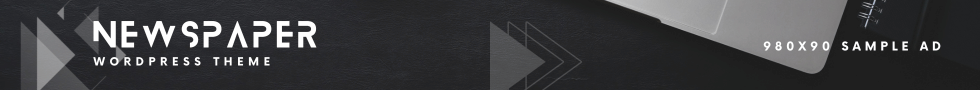To best integrate Looker Studio, focus on identifying user needs, using native connectors for data sources, and ensuring clear, interactive dashboards by minimizing clutter and incorporating interactive features such as filters and drill-downs. Additionally, prioritize efficient data preparation, make use of templates for consistency, and automate report scheduling to facilitate insightful and actionable analytics.
1. Introduction to Looker Studio Integration
Looker Studio is a powerful tool for visualizing data, helping businesses create insightful dashboards. These dashboards convert raw data into actionable insights, crucial for informed decision-making. Looker Studio is widely used across various sectors like PPC and marketing, CRM & sales, Ecommerce, and project management.
- Integration Best Practices:
- Identify Your Audience: Know who will use the dashboard and their needs.
- Simplicity is Key: Avoid clutter and keep the dashboard clear and concise.
- Data Preparation: Organize and clean your data before loading it into Looker Studio to enhance accuracy and performance.
- Use of Connectors: Utilize native connectors for common data sources like Google Analytics and Salesforce. For other sources, consider third-party connectors.
- Efficient Data Handling: Minimize the use of calculated fields to speed up your dashboards. Use pre-aggregated data and derived tables instead.
- Template Utilization: Customize templates to maintain consistency across reports and save time.
- Dashboard Organization: Spread charts across multiple pages to simplify complexity.
- Interactive Features: Include filters, drill-downs, and interactive charts to make dashboards more engaging.
- Automate Reports: Schedule your reports for consistent and timely delivery.
By following these practices, professionals can effectively track and analyze data, leading to better strategic decisions.

2. Planning and Preparation for Integration
- Before integrating Looker Studio, assess your current BI tools. Power BI and Looker Studio are two prominent options, each with unique strengths. Power BI excels in robust data visualization and integration with Microsoft services. Looker Studio offers great versatility and Google ecosystem integration but has some limitations in customer support and report management.
- Understand Looker Studio’s capabilities. It’s a user-friendly, cloud-based platform ideal for creating custom reports and dashboards. It integrates with 18 Google products and 454 external databases, although external app connections are limited.
- Define your integration objectives. Consider what you need from a BI tool. Looker Studio is cost-effective for small to medium teams already using Google’s tools, while Power Company is better for those in the Microsoft ecosystem.
- If combining the power of both Looker Studio and Power BI, the Looker–Power BI Connector is a valuable tool. It allows data from Looker to be accessed through Power BI, enhancing capabilities without switching platforms.
- When setting up the Looker–Power BI Connector, enable it on your Looker instance and prepare Power BI Desktop for a custom connector. This setup lets you pull data from Looker into Power BI to create comprehensive reports.
- Monitor your integration through Looker’s admin features. The System Activity History Explore helps track how the Looker–Power BII Connector is used, ensuring efficient data management and security.
3. Best Practices for Looker Studio Integration
- Looker Studio is a powerful tool for business intelligence that helps organizations analyze and visualize their data for better decision-making. It uses LookML, a modeling language that simplifies report and dashboard creation.
- Looker can be integrated with various databases and data stores like Oracle, MySQL, BigQuery, Snowflake, and Redshift. This flexibility allows it to pull data from multiple sources for comprehensive analysis.
- To integrate Looker with Google BigQuery, you need to create a BigQuery dataset and a BI Engine-managed table. This setup is crucial for storing and managing your data effectively within Looker.
- Looker’s integration capabilities extend to other popular data tools such as Amazon Redshift, Salesforce, MySQL, and even Microsoft Excel. This enables enhanced reporting and visualization across different platforms.
- The platform also supports performance analysis through Looker usage reports. These reports help users assess query performance with specific metrics, helping to optimize data operations.
- For those managing Looker, the platform offers options for customizing data models and controlling data exposure to users. This helps maintain data security and governance.
- Remember to manage your resources effectively to avoid unnecessary charges on your Google Cloud account, especially when using services like BigQuery.
- Overall, integrating Looker with other business intelligence tools enhances its functionality, making it a robust solution for data analytics across various industries.

4. Case Studies and Real-World Applications
- In Pakistan’s largest e-commerce company, Google Looker Studio was pivotal for monitoring monthly sales. They developed a two-page dashboard that showcased the relationship between sales value, net profit, and average order value. The second page detailed product specifics, sales data, and customer information, aiding in strategic decision-making.
- Using data from Kaggle, the company visualized their sales trends for 2022 with charts and scorecards. This analysis helped them understand customer behaviors and adjust their strategies accordingly.
- Google Cloud has enhanced Looker with new features aimed at improving dashboard editing and data visualization. Looker Studio now integrates more seamlessly with other BI and data integration tools, fostering more dynamic and interactive data experiences.
- A notable addition is Duet AI, an AI assistant within Looker, which utilizes generative AI to enhance self-service BI. This tool helps automate analytics workflows, making it easier to generate insights without extensive technical input.
- For developers and data scientists, Google introduced a Looker extension that can create queries and summarize data from dashboards using natural language processing. This extension is part of Google’s broader initiative to integrate AI more deeply into data analytics, available for self-install via Github and soon on the Looker Marketplace.
For more on how DataLemon can enhance your data analytics capabilities, check out our Google Analytics Audit and Tag Manager Audit services.

FAQ
What is Looker Studio and how is it used in various sectors?
Looker Studio is a powerful visualization tool that helps businesses convert raw data into actionable insights through the creation of insightful dashboards. It’s widely used across sectors like PPC and marketing, CRM & sales, Ecommerce, and project management, facilitating informed decision-making by organizing data visually.
What are the best practices for integrating Looker Studio?
Best practices for Looker Studio integration include identifying the target audience for the dashboards, maintaining simplicity to ensure clarity, preparing data effectively, leveraging native and third-party connectors, using templates, organizing dashboards efficiently, including interactive features, and automating report delivery.
How does Looker Studio integrate with other business intelligence (BI) tools?
Looker Studio can integrate with various BI tools like Power BI through connectors such as the Looker–Power BI Connector. It allows data from Looker to be accessed and utilized within Power BI, enhancing capabilities without the need to switch platforms entirely. Additionally, Looker Studio supports integration with numerous databases and external applications, increasing its versatility across different BI environments.
What should be considered when planning Looker Studio integration?
When planning integration, it’s crucial to assess existing BI tools, understand Looker Studio’s capabilities and limitations, define integration objectives, and prepare for the technical setup, such as enabling connectors. Also, organizations should monitor integration efficiency and data security through Looker’s admin features.
Can you describe a real-world application of Looker Studio?
In Pakistan’s largest e-commerce company, Looker Studio played a key role in monitoring sales and profits. They developed a custom dashboard with two pages: one displaying the relationship between sales value, net profit, and average order value, and another detailing specific product sales and customer data. This helped in strategic planning and decision-making.
What are some new features of Looker Studio that enhance its functionality?
Recent enhancements in Looker Studio include improved dashboard editing, better integration with other BI tools, and the introduction of Duet AI, an AI assistant within Looker, which helps automate analytics workflows. Additionally, a new extension allowing developers and data scientists to create queries and summarize data through natural language processing has been introduced, aiming to deepen the integration of AI into data analytics.
How does Looker Studio manage integration with Google BigQuery?
To integrate Looker with Google BigQuery, one must create a BigQuery dataset and a BI Engine-managed table, essential for storing and managing data effectively within Looker. This setup enhances Looker’s ability to pull data from multiple sources, supporting comprehensive analysis and reporting.
What should be monitored during Looker Studio integration to ensure efficiency?
During Looker Studio integration, it’s important to keep an eye on data management and security using Looker’s admin features, such as the System Activity History Explore. This feature helps track how connectors, like the Looker–Power BI Connector, are used, ensuring efficient and secure data handling.