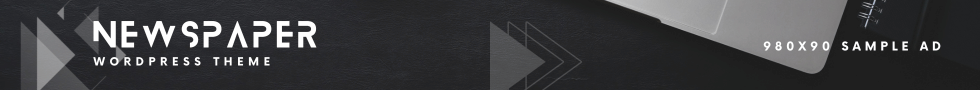Maximizing ROI with Google Analytics involves tracking user interactions and conversion rates to identify effective marketing strategies. Utilizing insights from custom reports and audience behavior allows businesses to make informed decisions that enhance user engagement and drive overall returns.
Understanding Google Analytics Fundamentals
Google Analytics serves as a key component for understanding website performance and maximizing return on investment (ROI). It tracks user interactions, offering valuable insights that inform marketing strategies. Here’s an overview of its fundamentals:
- Tracking Performance: This tool assists with monitoring online marketing efforts. By creating custom segments and utilizing goal tracking, identify which pages may require adjustments for better performance.
- Comprehensive Data: Gain insights into audience demographics and behaviors, such as how users discover your website. This information is valuable for tailoring effective marketing strategies.
- Custom Reports and Dashboards: Google Analytics enables the creation of personalized dashboards and reports that highlight critical data, streamlining the analysis process.
- Real-time Insights: The Realtime report displays live user activity on your site, allowing immediate monitoring and adjustments based on current interactions.
- Behavior Insights: The Behavior Report reveals how visitors engage with your site, providing insights that can enhance user experience and navigation.
- Conversion Monitoring: Track user conversions, whether through purchases, form submissions, or defined goals. Understanding these conversions can lead to improved rates over time.
- Attribution Techniques: Use attribution models to assess the customer journey across various marketing touchpoints. Each model, like First Interaction or Last Interaction, offers unique insights into channel effectiveness.
Setting up Google Analytics is straightforward:
- Create an Account: Start by signing in with your Google account and establishing your Analytics account.
- Install Tracking Code: Place the unique tracking code on every page of your site, ideally just before the closing </head> tag.
- Test the Setup: Verify functionality by checking the Real Time report to ensure data captures accurately.
Using insights from Google Analytics can significantly enhance your website:
- Custom Segments: Analyze distinct user groups and their unique behaviors for targeted optimizations.
- Goal Monitoring: Setting up goals clarifies what drives conversions, permitting focused improvements.
- Page Performance Optimization: Identify top-performing pages and optimize them further while enhancing underperforming ones.
- Bounce Rate Reduction: Examine pages with high bounce rates and optimize to encourage better engagement.
Understanding Google Analytics, particularly its latest version (GA4), is key for effective data management:
- GA4 merges web and app data and emphasizes predictive analytics powered by machine learning.
- It includes metrics (quantifiable data like users and conversion values) and dimensions (ways to segment this data, such as device type or traffic source).
For anyone engaged in online marketing, mastering Google Analytics leads to smarter decisions, boosting site traffic, enhancing user engagement, and ultimately maximizing ROI.
![]()
Setting Up Your Google Analytics Account
Setting up your Google Analytics account unlocks the potential for valuable insights about your website’s performance. Follow these steps to ensure your data tracking is accurate and effective:
- Create a Google Analytics Account:
- Visit the Google Analytics website and sign up.
- Enter your account and website details, then accept the terms to obtain your unique tracking ID that connects your website data to your account.
- Set Up a Property:
- Create a property for your website or app in your account.
- This serves as the data collection point for analyzing performance metrics.
- Generate a Tracking Code:
- The tracking code is critical for data collection.
- You can find the tracking ID in the Admin section under Property Settings.
- Install the Tracking Code:
- For website users, place the tracking code in the header of every page you wish to monitor.
- Consider using plugins like MonsterInsights for those using platforms such as WordPress to simplify this process.
- Configure Google Tag Manager:
- Google Tag Manager manages how your tracking data is sent to Google Analytics.
- Set up specific tracking tags to ensure data is effectively captured from all web pages.
- Set Up Goals:
- Define what success looks like for your business by establishing specific goals including user engagement or actions such as downloads or purchases.
- Link with Other Google Services:
- Integrate Google Search Console and Google Ads for deeper insights.
- These connections provide a comprehensive view of customer interactions, marketing effectiveness, and performance metrics.
- Create Views and Filters:
- Establish different views in Google Analytics to filter data according to critical metrics for your business.
- Views help focus analysis on specific aspects of your traffic, enhancing decision-making.
Once everything is set up, regularly check your reports. Google Analytics provides numerous reporting options:
- Real-Time Reports: Monitor live traffic on your site.
- Audience Reports: Understand who your visitors are.
- Acquisition Reports: Discover visitor origins.
- Behavior Reports: Learn how users engage with your site.
- Conversions Reports: Track the achievement of your set goals.
By accurately installing your tracking code and setting up goals, you ensure quality data tracking. Such data serves as the foundation for informed decision-making and enhanced digital marketing strategies. Continuous monitoring and the use of relevant tools can effectively maximize your return on investment.
Analyzing Traffic Sources and User Behavior
Understanding traffic sources is vital for informed marketing choices. Google Analytics offers robust reports that help analyze user behavior.
- Traffic Sources: These show the origins of your website visitors. Key categories include:
- Source: The specific platform generating traffic (e.g., Google, Bing, or direct).
- Medium: The method through which traffic reaches your site (e.g., organic search or paid search).
- Source/Medium: This combines both for detailed insights.
- Campaign: Links traffic to specific marketing efforts with UTM parameters.
- Default Channel Grouping: Groups sources, mediums, and campaigns into categories like Organic Search, Paid Search, and Referral.
- User Acquisition Report: Focuses on new users and how they discover your site. It includes dimensions like:
- First user source: Where a new user first visited from.
- First user medium: The method of their initial visit.
- Traffic Acquisition Report: Concentrates on sessions and includes dimensions such as:
- Session source: The source of traffic for each session.
- Session medium: The method for that visit.
These reports clarify where traffic originates and how users engage.
- Engagement Metrics: Both reports reveal metrics such as:
- Engaged sessions: Indicates sessions involving user interactions.
- Engagement rate: Percentage of engaged sessions compared to total sessions.
- Total revenue: Compares the impact of sources on overall earnings.
Understanding the difference in scope helps to identify which source drives new users versus re-engaging them.
- Users Flow Report: This visualization depicts the journey of visitors, showcasing:
- The paths users take through your site from entry to exit.
- How different sources affect traffic patterns.
- Opportunities to enhance navigation based on user drop-off points.
To maximize ROI:
- Identify Effective Sources: Utilize the “Traffic acquisition” report to pinpoint top-performing channels. If organic search leads, prioritize SEO efforts.
- Quality Insights: Not all visitors hold equal value. Examine metrics like engagement rates to find sources yielding meaningful interactions.
- Conversion Rates Analysis: Determine which traffic sources convert best. Higher conversions from Google organic searches suggest a greater need to focus on SEO.
- User Behavior Analysis: Use the Users Flow report to trace user interactions. Recognizing drop-off points can guide necessary changes to improve experience.
- Ongoing Monitoring: Regularly observe traffic data to adapt marketing strategies, facilitating ongoing optimization of ROI.
Implementing these strategies through Google Analytics allows businesses to gain thorough insights into traffic sources and user behavior, ultimately enhancing conversion rates and maximizing return on investment.

Optimizing Conversions
Google Analytics serves as a significant resource for boosting conversion rates and enhancing user experiences. By concentrating on key metrics and user behavior, businesses can optimize their sites to maximize return on investment (ROI).
Key Metrics for Conversion Rate Optimization
- Conversion Rate: This metric reveals the percentage of users or sessions that completed a specific goal, providing insight into site effectiveness.
- Bounce Rate: A high rate may indicate content relevance or layout issues, highlighting areas needing improvement.
- New vs. Returning Visitors: Tracking these metrics assesses brand reach and measures customer loyalty.
Understanding User Behavior
- Events Tracking: Google Analytics tracks critical user actions through recommended and custom events. These insights help identify conversion-related behaviors.
- Path Exploration Report: This tool visualizes user journeys, pinpointing where potential customers drop off. Understanding these paths enables targeted optimizations.
- Funnel Exploration Reports: Analyzing funnels reveals necessary steps, identifying where users abandon processes.
A/B Testing for Optimization
- Choosing Testing Elements: Focus on major elements affecting user interactions and conversions, such as headlines, call-to-action buttons, and layouts.
- Performance Analysis: Integrate A/B testing results into Google Analytics for performance tracking and informed improvement decisions.
Enhancing User Experience with Insights
- Sessions and Users: Monitor user visits and engagement levels to identify possible blockers.
- Traffic Sources: Understanding origins (like organic search, paid ads, or social media) helps identify effective conversion-driving channels.
- Website Performance Metrics: Reviewing metrics such as pageviews and average time on page uncovers potential issues.
Combining Tools for Greater Insights
Integrate tools like Hotjar with Google Analytics to gain deeper insights into user behavior. Features like heatmaps, session recordings, and surveys help understand user interactions, aiding targeted optimization strategies.
By systematically tracking these key metrics and employing user behavior insights, businesses can eliminate barriers to conversions. Implementing these strategies fosters improved user experiences and enhances conversion rates, ultimately maximizing ROI.

Integrating Google Analytics with Marketing Strategies
Integrating Google Analytics into marketing strategies empowers businesses to boost effectiveness across various channels. Here’s how to leverage its capabilities:
- Content Marketing: Utilize Google Analytics to evaluate the performance of blog posts and website content. Key metrics such as pageviews and average time on page help reveal what resonates with your audience. Adjust content strategies based on insights to drive engagement and conversions.
- Social Media Advertising: Track social media campaign performance through Google Analytics. Analyzing user behavior from social media referrals helps understand which platforms yield the highest engagement and conversions, supporting better targeting and budget allocation.
- Pay-Per-Click (PPC) Campaigns: Monitor conversion rates for each PPC campaign. Google Analytics offers insights into user interactions post-ad clicks, helping determine ROI for each campaign and refine ad strategies.
- Email Marketing: Implement tracking codes in email campaigns to evaluate performance. Metrics like open rates, click-through rates, and conversion rates reveal effectiveness of different email strategies, guiding optimization for future efforts.
- Measure Effectiveness Across Channels: Google Analytics allows for data integration across marketing channels. Combining content marketing, social media, PPC, and email campaign insights creates a comprehensive view for better decision-making and strategy improvement.
- Audience Segmentation: Leverage demographic information from Google Analytics to customize messaging. Understanding different audience segment characteristics enhances personalized marketing efforts, boosting engagement and conversions.
- Optimize Marketing Strategies: Data-driven insights help identify underperforming areas in marketing strategies. Regular analysis ensures continual refinement for maximum effectiveness, driving an improved overall ROI.
Through the integration of Google Analytics with marketing strategies, businesses can unlock actionable insights, leading to optimized campaigns and enhanced ROI. Utilize our services for an in-depth Google Analytics Audit or Tracking Implementation Plans to elevate your analytics capabilities. Consider also our Digital Maturity Assessment for effective analytics tool utilization.

FAQ
What is the primary purpose of Google Analytics?
Google Analytics tracks website performance and analyzes user interactions, yielding insights that inform marketing strategies and maximize return on investment (ROI).
How can Google Analytics track ROI?
By developing custom segments and establishing goal tracking, Google Analytics enables users to identify underperforming pages and make data-driven adjustments, effectively tracking the return from online marketing efforts.
What types of data can Google Analytics provide?
Google Analytics offers insights into audience demographics, behaviors, and discovery methods for your website, essential for crafting effective marketing strategies.
How can I create custom reports in Google Analytics?
Google Analytics allows for personalized dashboard and report creation that highlights key data, enhancing the analysis process.
What is the significance of real-time tracking in Google Analytics?
The real-time report showcases live user activity, allowing immediate monitoring and adjustments based on current interactions to enhance user engagement.
What is behavior analysis in Google Analytics?
The Behavior Report reveals visitor engagement with the site, generating insights to improve user experience and navigation.
How does Google Analytics handle conversion tracking?
Google Analytics tracks user conversions through predefined goals, whether purchases, form submissions, or specific actions. Understanding these conversions is vital for improving rates over time.
What are attribution models in Google Analytics?
Attribution models analyze customer journeys across various marketing touchpoints. Each model, such as First Interaction or Last Interaction, offers unique perspectives on channel effectiveness.
What steps are involved in setting up a Google Analytics account?
Setting up Google Analytics involves creating an account, setting up a property for your site, generating and installing a tracking code, configuring Google Tag Manager, establishing specific goals, and linking with other Google services for deeper insights.
How can organizations benefit from monitoring user behavior on their website?
Monitoring user behavior enables businesses to identify effective traffic sources, assess conversion rates, and recognize user journey drop-off points, guiding necessary optimizations to enhance user experience and maximize ROI.
What is the importance of integrating Google Analytics with marketing strategies?
Integrating Google Analytics into marketing strategies helps businesses assess the effectiveness of content marketing, social media advertising, PPC campaigns, and email marketing by analyzing user behavior and performance metrics, promoting informed decision-making and improved strategies.